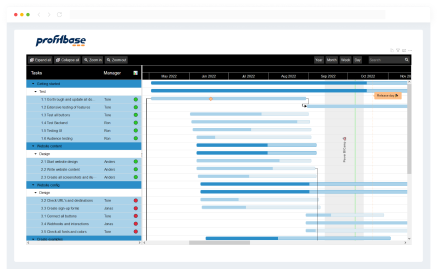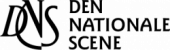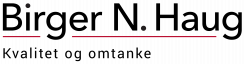Start creating your Power BI Gantt chart today!
How does it work?
Download from AppSource
Search for Profitbase in AppSource and click Add
to include it in your list of visualizations in Power BI
Use as any other visual
Add data and use the format pane the same way you would with a native visual
Using Premium features
All features are available in the free version. Purchase licenses to use premium features without the watermark.
Certified visual
The visual is certified by Microsoft. Meaning it’s check for harmful code. It also lets you to export the visual to PDF or PowerPoint.
Support & Community
Want more information? Try our documentation and videos or book a demo
Why use the Profitbase Gantt Chart?
Manage tasks and projects ++
Stay on top of your plans
Our Power BI Gantt Chart is perfect for project managers who need to keep track of their tasks and projects!
- Multiple levels of hierarchy
- Show additional columns as required
- Powerful search function, quickly find the task you’re looking for
- Supports multiple milestones for each task
- Lots of formatting options
Easy to use
Familiar interface with Power BI UI
Get extra functionality on top of the basic features in the native Power BI visuals setup!
- Fully integrated Power BI developer experience with visual configured via the standard fields and formatting pane
- Easy to use and very powerful at the same time
- Part of an active community with support from developers and fellow users
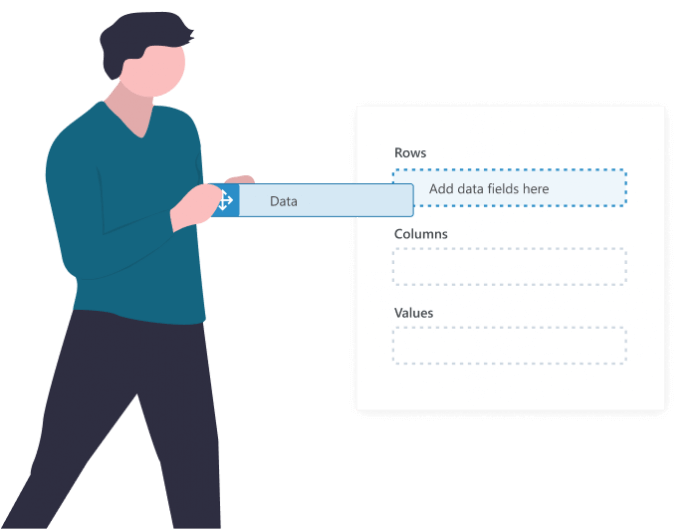
Want to know more?
Talk with us