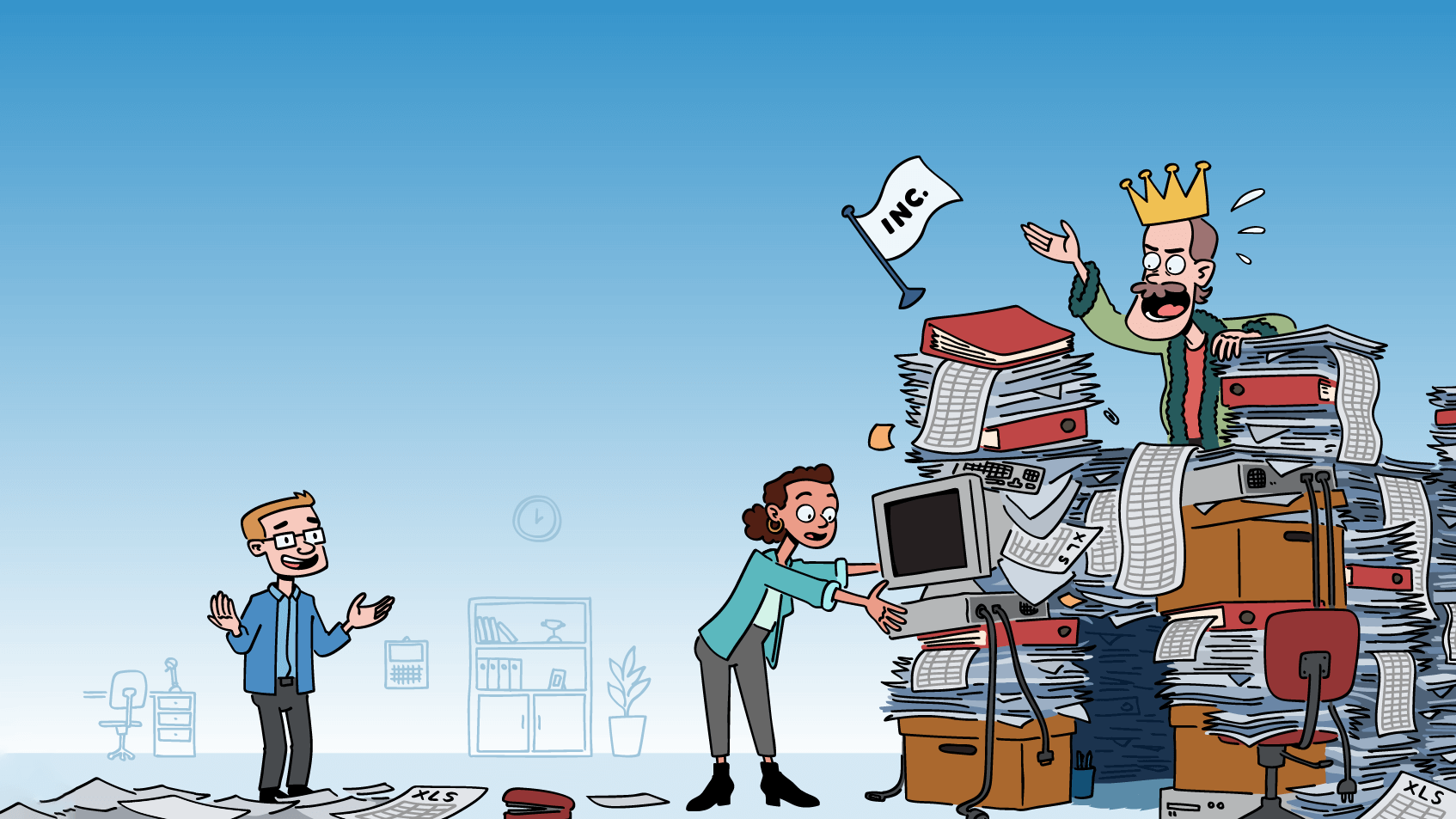Profitbase’s product manager Anders Aano (right) and head of development Tore Senneseth (left) spark ideas on the Financial Reporting Matrix for Power BI.
This article aims to tell why and how we built the Financial Reporting Matrix and how it “accidentally” grew into an international success. We hope it might be an interesting read about how a product can come to life, given the right opportunity, competency, and timing … sprinkled with a little bit of luck.
Spotting an opportunity
It all started in late 2018 when our Data Platform and Power BI consultancy teams faced challenges in delivering purposeful financial reporting to customers using Power BI. It was, and still is, impossible to create proficient financial reports and statements using only the built-in Power BI visuals. They pitched the idea of developing a custom visual for creating great financial statements to the software development team. Still, we had other priorities at the time, and the entire team was busy working on another product.
Given the low cost per user on the Power BI platform, our concern was customers’ willingness to pay for such a visual. Would we gain a return on investment? Another major concern was that Microsoft’s Power BI team could improve the built-in matrix or create a new visual for this purpose, leaving our work worthless overnight.
Power BI was, and still is, being rapidly developed, so if this feature were so important, we believed that Microsoft would address the issue rather quickly.
Based on all these uncertainties, we decided not to move forward with development at the time. The idea was not dismissed, though. During the next six months, it became evident that Microsoft was not prioritizing the issue. The Power BI consulting team kept bringing the idea up as it prevented them from delivering the best possible services to their customers.
The decision
A few members of the software development team started investigating what effort it would take to develop an MVP (minimum viable product) that would include the features that the Power BI consulting team was looking for. At Profitbase, we developed and sold our own reporting tool for years, so we had extensive experience building these types of table/matrix visualizations for financial reporting.
We also had a calculation framework from a different product that would enable users to write custom formulas using a familiar Excel-like syntax instead of DAX. We didn’t, however, have any experience with the Power BI platform or developing Power BI custom visuals, so the Power BI programming model was new to us. In the end, our guesstimate was that it would take about 1.5 months to develop the first version, allocating only a single developer full-time for the job.
Because it required so little effort and was a tool that was needed internally, we decided to go ahead. We were still uncertain whether the visual would be profitable as a standalone product, but we figured it could function as a marketing tool to draw attention to our other products and services since this feature was clearly lacking from Power BI. Hence, others were most likely facing similar challenges.
Free vs. paid?
We debated whether to make the visual free or paid and ended up initially making it free for the following main reasons:
- It was a tool that we needed internally for both our consultancy service and if we were going to build software products on top of Power BI later.
- We wanted fast adoption by the Power BI community and our partners.
- Market potential and willingness to pay for this kind of visual were uncertain to us. We wanted to see how it performed before spending resources on setting up an online payment solution and involving other parts of the organization.
- If you charge for a product, you also commit to supporting and maintaining it regardless of getting one or 1000 customers. If the visual got poor adoption outside our own organization, we wanted the option to quickly terminate it as a supported product.
The first release
The first version was completed within two months, primarily by a single developer, with some assistance from the Power BI consulting team for creating sample data and testing. The visual was available on AppSource a few months later and received a very warm welcome from the Power BI community. We created a YouTube video demonstrating the features, and people were highly enthusiastic in their comments – including one claiming the solution was “f**king amazing.” Therefore, YouTube started requiring age verification to watch the video … we thought it was pretty funny 🙂